What is a Proxy Server
I. What is a Proxy Server - Brief Introduction
A proxy server is a computer that acts as an intermediary between the user's computer and the Internet. It allows client computers to make indirect network connections to other network services. Client computers connect to the proxy server, requesting some resources like web pages, games, videos, mp3, e-books, any other resources which are available from various servers over Internet. As soon as getting such request, the proxy server will seek for the resources from the cache in its local hard disk. If the resources have been cached before, the proxy server will return them to the client computers. If not cached, it will connect to the relevant servers and request the resources on behalf of the client computers. Then it 'caches' resources from the remote servers, and returns subsequent requests for the same content directly. A proxy server may optionally alter the clients' requests or the servers' response for some potential purposes.
II. What is a Proxy Server - Benefits
Now you know what is a proxy server and how it works, then why people use it? That's because it has a variety of potential purposes, such as:
- To hide the IP address of the client computer so that it can surf anonymous, it's mostly for security. Fox example, if a client visit yahoo via a proxy server, yahoo will get a request from the proxy server but not this client which makes it difficult for yahoo to track the client.
- To speed up Internet surfing. All requests from client computers will reach the proxy server at first. If the proxy server has cached the required resources in its local hard disk before , clients will get feedback directly from proxy server, it will be more quickly.
- To block undesired sites - black list, permit only authorized sites - white list, or some other access policy. Many work places, schools, and colleges restrict the web sites and online services by proxy server according to either sites' URL or content.
- To bypass security restrictions and filters. For example, many work offices have blocked facebook and myspace however, via a proxy server you will be able to access blocked websites easily.
- To scan outbound content, e.g., for data leak protection.
- To circumvent regional restrictions. For example, a server using IP-based geolocation to restrict its service to a certain country can be accessed using a proxy located in that country to access the service.
III. What is a Proxy Server - Types
There are many different types of proxy server and here are some common types:
- Anonymous Proxy - Anonymous proxy servers conceal your information. When you go to request something from the webpage, the webpage gets the IP address of the proxy server that you're using instead of your own. The server has no way of accessing your IP address and communication between you and the proxy server is encrypted, in cases where the greatest deal of security is desired.
- High Anonymity Proxy - This type of proxy server does not identify itself as a proxy server and does not make available the original IP address. High anonymity proxies, only include the REMOTE_ADDR header with the IP address of the proxy server, making it appear that the proxy server is the client.
- Transparent Proxy - An example of a transparent proxy would be a server that simply forwards your request to the resource that you want without concealing any of your information. This may be used in the workplace, where the IP address of the request is revealed to the server being requested from but where the proxy provides access to the resource for a multitude of computers within the network. Transparent proxies are generally not what people are looking for when they go shopping for proxy server access online.
- Reverse Proxy - A reverse proxy server is generally used to pass requests from the Internet, through a firewall to isolated, private networks. It is used to prevent Internet clients from having direct, unmonitored access to sensitive data residing on content servers on an isolated network, or intranet. If caching is enabled, a reverse proxy can also lessen network traffic by serving cached information rather than passing all requests to actual content servers.
IV. What is a Proxy Server - Build Your Own Proxy Server
CCProxy is an easy-to-use proxy server software based on Windows. It provides 3-user free version for personal users and home users to build their own proxy server efficiently and easily, bellow is a step by step instruction for you.
Before proceeding, let's say that you want to build a proxy server with LAN. If you want your proxy server available for clients over Internet, please just refer to this article of Internet proxy server.
Step 1 - Proxy Server Installation
- This computer should be able to access the Internet directly.
- Make sure that all clients within LAN are able to access the Server.
- Suppose the server IP in the LAN is 192.168.0.1, and then 192.168.0.1 is the proxy server address.
- You can download CCProxy here. Run ccproxysetup.exe and follow the on-screen instructions to install CCProxy.
- Run CCProxy on the server (Figure 1).
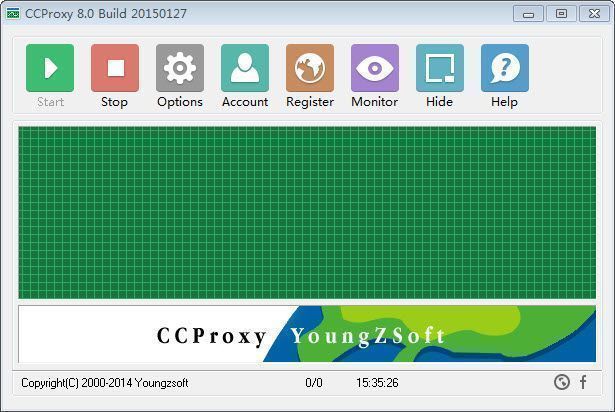
(Figure 1)
If you get problem in launch CCProxy, please refer to "CCProxy Start Problem".
Step 2 - Create Accounts for Client Computers on the Proxy Server
- Choose one computer in the LAN that needs to access the Internet. Suppose the IP address of the computer is 192.168.0.2.
- Open CCProxy main window, click "Account" button, then popup "Account Manager" dialog box.
- Select "Permit Only" in "Permit Category" and select "IP Address" in "Auth Type" (Figure 2).
- Click "New" button, fill "192.168.0.2" in the "IP Address/IP Range", click "Save" and "OK" button (Figure 3, Figure 4).

(Figure 2)

(Figure 3)

(Figure 4)
Step 3 - Make proxy server settings for IE on client
- Go to client computer and open IE window.
- Open "Tools" menu, select "Internet Options" and open the "Internet Options" dialog box.
- Select "Connections" tab (Figure 5), click "LAN Settings" button and open the "Local Area Network(LAN) Settings" dialog box.
- Check "Use a proxy server for your LAN", Fill "192.168.0.1" in "Address" and "808" in "Port" (Figure 6).
- Click "OK" button in "Local Area Network (LAN) Settings" and "Internet Options" dialog boxes.
- Now you can browser Internet web sites in IE at the client (Figure 7).

(Figure 5)

(Figure 6)

Figure 7
Besides IE, maybe you also need to make proxy settings for some other network applications such as MSN Messenger, Skype, CuteFTP etc. We have more instructions for you - how to proxy server for various network applications.
 Download
Download
