False Positive for CCProxy
Proxy server CCProxy is sometimes considered to be a virus or a risk tool by some antivirus software but, it's in fact false positive just because proxy server CCProxy is mostly used for sharing Internet connections with other computers.
You can also create an exclusive rule for CCProxy when configuring the antivirus software. And if you cannot create exclusive rule for CCProxy.exe, please make exclusion for folder "CCProxy": create a folder named "CCProxy" and then make a exclusion for this folder before installing proxy server CCProxy into this existing folder.
BTW, please make sure you have downloaded CCProxy from our download center. And for antivirus software, we recommend AVG, which has free edition for you.
To improve CCProxy and our services, we need your help! If you find any antivirus software has considered CCProxy as a virus, maleware, risk tool, please just email to us so that we can deal with it as soon as possible. Thanks!
Furthermore, below are CCProxy scanner results of 37 antivirus software. You can also scan it by yourself on http://www.virscan.org/ or https://www.virustotal.com/
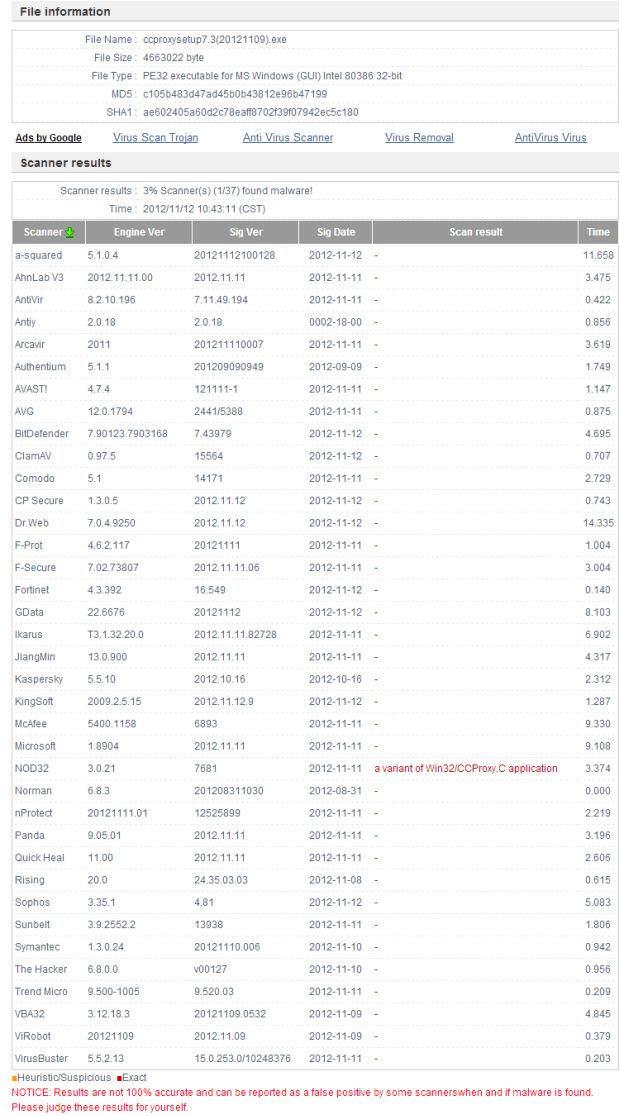
Go to the link below to see CCProxy scanned by many known antivirus programs and their results
1. https://virusdesk.kaspersky.com enter CCproxy download link from below and click Scan.
2. http://www.virscan.org/ - choose the CCproxy setup file and click Scan.
3. https://www.metadefender.com/#!/scan-file - click "Select a file" and choose CCProxy setup file.
We have checked in each website that tests for viruses online as well as check with multiple antivirus program to ensure virus free setup package.
We strongly recommend not download CCProxy from any other website that are questionable and always download from our website
http://update.youngzsoft.com/ccproxy/update/ccproxysetup.exe
Related:
 Download
Download