Configure Web Proxy Settings in IE
2014/07/02 10:49
Proxy server address: 192.168.0.1
Launch IE--> "Tools"-->" Internet Options"--> go to " Connections" tab.
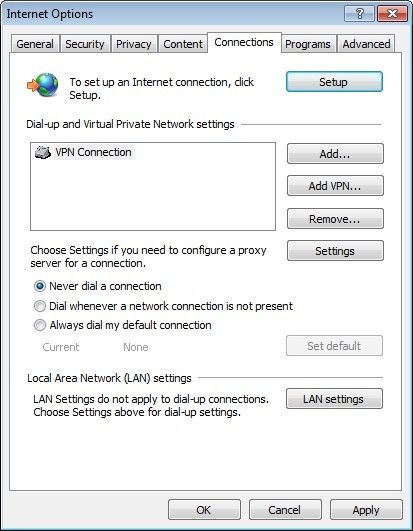
Click "LAN Settings", configure as it is shown below.
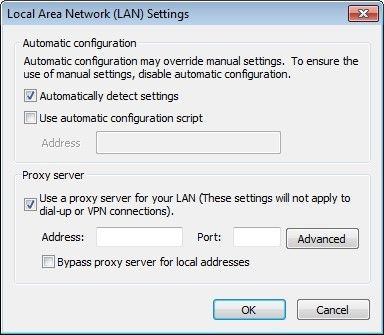
Click button " Advanced". Configure servers as it is shown below.
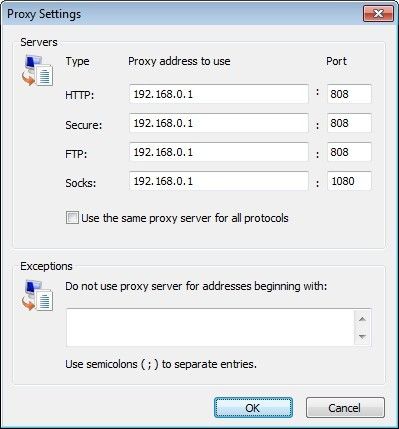
Related:
 Download
Download